Organizations represent official groups and agencies that responders are affiliated with, such as community centers or health care facilities. Organizations are arranged in this module in a hierarchy that reflects real-life structures and relations between organizations. Only responders with the highest level of permissions, such as System Coordinators, can create organizations. Responders with appropriate system roles can manage an organization's hierarchy, or network, and view responders who are not affiliated with any organizations.
Top-level organizations represent entities of the highest level and authority. Sub-organizations represent their “children.” For example, if the National MRC is a top-level organization, then the MRC of Southwestern Pennsylvania will be its child.

Each organization has administrators who are responsible for managing the organization's information and members. The organization creator designates administrators and defines the actions they can perform. Organization administrator permissions are managed using access levels.
Organization administrators also serve as points of contact for other members.
You can join most organizations to have access to their information and receive message updates. When you click the Join button, your membership request is sent to the organization administrator for approval.
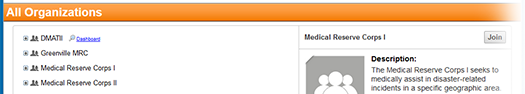
Note that if the Join button is not available, you might not have permission to join that organization. In this case, you can only become a member if the administrator adds you.
Organization member permissions are also managed using access levels.