To view the organizations you belong to or manage, go to Organizations: My Organizations. The following page opens.
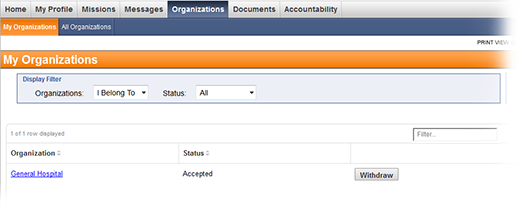
You can quickly locate a specific organization by entering all or part of its name in the quick filter box on the upper right side of the table.
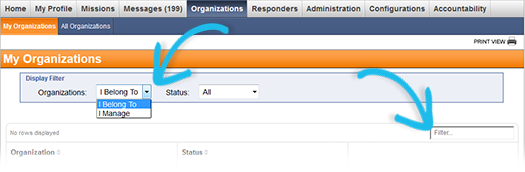
To manage your organizations:
● Use the options in Display Filter to change how the organizations are displayed on the page. In Organizations:
♦ Select I Belong To to display organizations you have joined.
♦ Select I Manage to show organizations you have rights to such as those you belong to or have created. You can click a number link corresponding to a specific status to view all members with that status.
● Use the Status filter to only display organizations you have a specific status for.
Tip: Select Withdrawn to show organizations you have withdrawn from.
● Use the Filter by Network filter, if available, to display specified organizations and their children in the table. If this feature is enabled on your system, you can specify the organizations that should appear in this filter in the Details page of an organization you manage.
● Click the Dashboard link to go directly to the organization's dashboard page.