* Note: You may not have access to the Reports tab depending on your access level permissions. If you have access, the reports that appear are dependent on your system configuration.
To view reports for an organization
1. Go to Organization: All Organizations.
2. Click the Dashboard link next to the appropriate organization.
3. Click the Reports side tab. The following page opens.
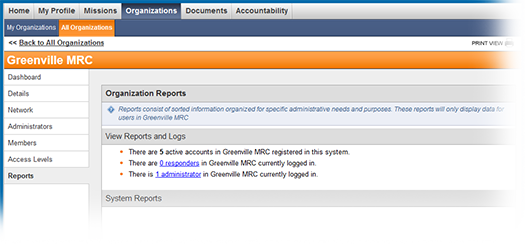
4. Click a report name to view information for the organization.
Note: System reports are located in Administration: Reports.